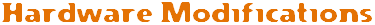
Noise reduction
To reduce the noise output of the eBox so that it isn't distracting while watching movies or listening to music, I have made various
modifications to the PC's case. Individual modifications alone make a minor difference to the noise level, but the overall effect is
quite noticable.
Replace and tune fans
Most computer fans are very noisy. This is due to two things: mechanical issues (poor balance, etc), and air turbulence.
- Buy better fans - some fans are much quieter than others (better mechanical design, more accurate manufacturing). Note that to
replace the fan inside the power supply, you will of course have to take it apart. This will void your warranty, as well as possibly
expose you to the risk of electric shock. Exercise extreme caution when working with the power supply open - it is safest to leave it off
for a few hours before opening in order for any residual charge in the capacitors to drain away. Avoid touching any exposed connections inside
the power supply. Also, when you replace the fan, make sure it is sucking air from inside the PC and blowing it outside the PC case, not the
other way around as some power supply manufacturers install it. If you have to make any wire joints, make sure they are soldered carefully
and properly insulated.
If you don't fancy opening your power supply, for a higher price you can purchase a high-quality power supply (such as those made by Antec
or Enermax) with quiet fans already built-in.
- Cut out fan grilles - the grilles built into most PC power supplies restrict the air flow considerably and increase turbulence.
Assuming these are part of the power supply case, cutting out the grilles (with a pair of tinsnips or a sheet steel hand cutting tool)
should improve things a bit. Note that these are there for safety reasons, so if there is a chance that someone might put their fingers
in the open hole (eg. children), you should install a lighter wire-type grille. Be careful also to avoid getting any metal filings or offcuts
inside the PC case or the power supply - these are sure to cause trouble.
- Mount fans with a gap - this applies mostly to heatsink fans. If you use washers to make a slight gap between the mounting
surface and the fan, the turbulence should be reduced slightly.
- Insulated mountings - mounting the fan with rubber washers should prevent mechanical noise being directly coupled to and amplified
by other resonating surfaces. Alternatively you can use double-sided foam tape to mount the fans. Another very effective method is to tie the
fan in position using elastic shock cord (available from marine supply shops), so that it is not in direct contact with any surface at all.
[Picture]
- Slow down the fans - often, the full blast of the fan at normal voltage (12V) is not necessary for adequate cooling. Use a resistor
in series with one of the fan leads to decrease the speed of the fan. Alternatively, you can cheat by connecting the negative lead of the fan
to +5V instead of ground. (+5V is the red lead on the drive connector - the positive lead on the fan should always connect to the yellow lead of the
drive connector which is +12V). This way the fan is supplied with 7 Volts. You have to be careful when slowing down fans however, because if the
fan is turning too slow, you may find that it won't always start from rest. The way to make sure this problem doesn't occur is to check
that it starts from rest, and also that when it does start, it doesn't jump or stutter - it should be a quick but smooth start.
Alternatively, fans are available that include dropper resistors (eg. most Zalman fans) or even have variable speed (eg. Enermax fans).
There are also add-on fan speed adjustment devices available.
- Remove CPU fan and duct PSU fan to CPU heatsink - this is a technique used in some quieter big-name PCs (eg. HP). Build a sealed
duct out of cardboard so that air is drawn through the CPU heatsink fins, into the duct and then through the power supply by the power supply
fan. This means you can do away with the existing CPU fan. [Picture 1] [Picture 2]
Note: This is not safe to do for CPUs that put out a lot of heat, eg. most AMD CPUs.
- Reduce the need for active cooling - if the PC's CPU and video card produce less heat, they won't require so much cooling and thus
you can reduce the fan noise by slowing down fans further or even removing a fan. Some CPUs, including the Via C3, can be operated without a
fan at all.
Select quiet components
Other than fans, there are two other main components that contain moving parts in a PC: the hard drive and the CD/DVD drive. My
personal preference for a quiet hard drive is the Seagate Baracuda IV series. These drives are practically silent once running (spinning
up and down isn't silent which is acceptable, and there is a very slight noise during accessing, but it's barely audible).
Quiet DVD drives seem to be hard to find. The current drive I have in the eBox, a CyberDrive DM-168D is
fairly quiet, especially for ordinary CD-ROM discs (which is a problem with most current drives because they spin very fast with ordinary
CD-ROMs).
It is definitely advisable to get one which honours requests to control its speed (so far, two Pioneer drives I have had ignored the
requests). If it does, you can use the following command under Linux to set the drive's speed (there are probably
equivalent programs for Windows as well):
where speed is a number indicating the speed you want to set (experiment) and device is the block
device for the drive (usually /dev/cdrom). Most drives that I have tried that support this will reset it to maximum each time
the disc is spun up, so you will probably need to run it from a script which you create that also launches the player software. Note that
depending on various factors, slowing down the drive may adversely affect performance when playing movies from the drive - experiment.
Install sound-absorbent padding
I've lined the inside cover of the eBox with sound-deadening material, which acts to absorb sound produced inside the machine. [Picture]
Block all small holes in the case
Use duct tape to cover all the screw holes and other openings in the bottom and inner front of the case.